Using Your IAS ID Card to Purchase on Campus
Your Institute photo ID card can be used to purchase goods and services on the campus. Service locations include:
- Simons Hall - Food, beverages and groceries
- Rubenstein Commons - Food and beverages
- Fuld Hall/B Building - Mailroom (USPS charges only)
- IAS Store
Loading Funds onto your IAS Plan
To facilitate these purchases, you must add funds to your IAS Plan. IAS has selected the CBORD Get system for managing this program. To add funds to your account:
- Visit: https://get.cbord.com/ias
- Login: Click "Click here to login". You will login using your standard IAS credentials. This system leverages the Institute's single sign-on system.
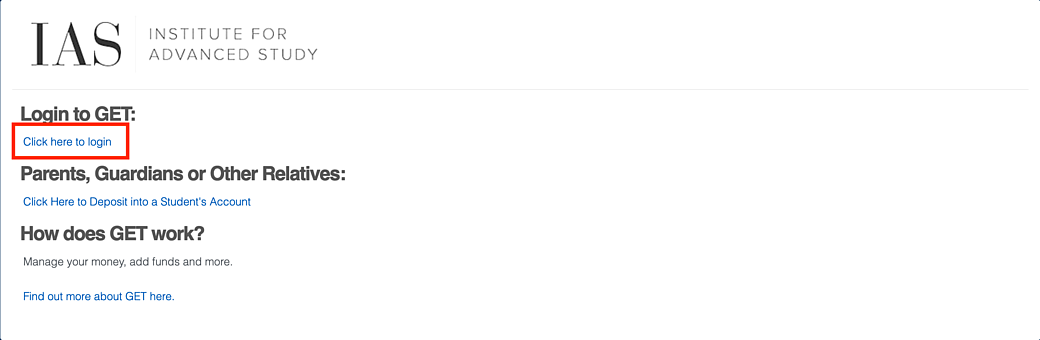
- Add Payment Method: On your first visit, you will need to add a payment method to load your account. This can be done by selecting "Add credit card" from the Quick Links menu on the right side of the page.
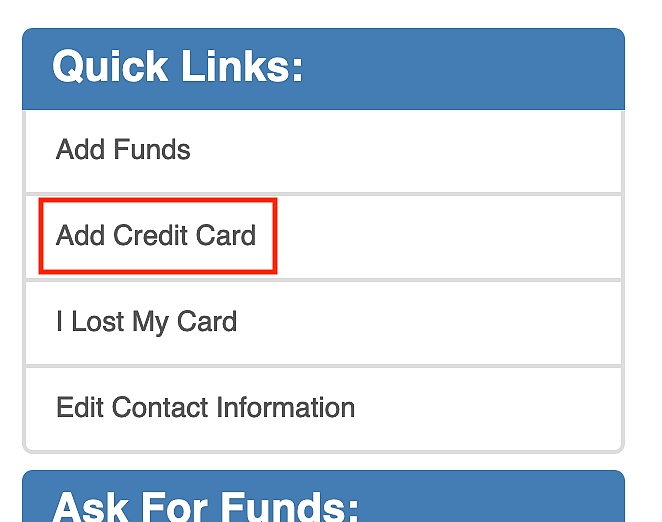
- Complete the Credit Card Information form that is presented, and click "Add Card" to complete the process.
- Add Funds: Once you have successfully added a payment method, you will be able to add funds to your IAS Plan. To do this, click the "Add Funds" button. Following the prompts, select the appropriate payment method, and input the amount you would like added to your IAS Plan. Click "Continue".
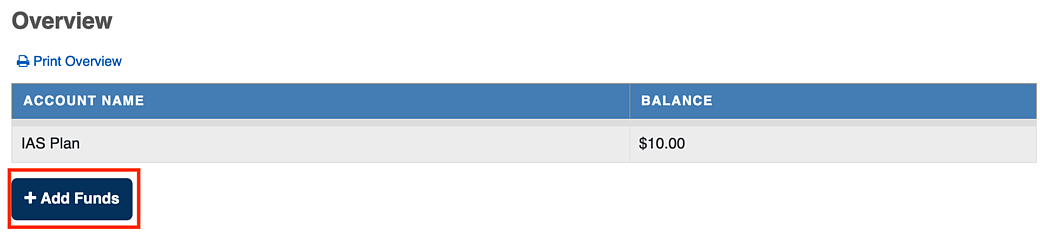
- Review: Review the information on the resulting summary screen, and if it is correct, confirm your purchase by clicking "Add Funds". This step will charge your credit card.
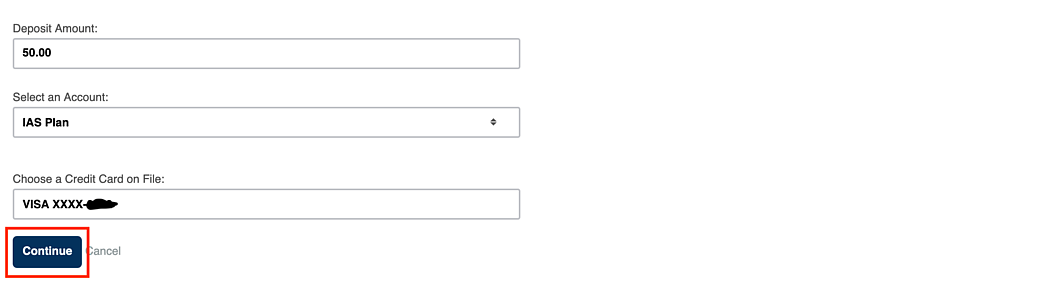
- Confirm: Your updated IAS Plan balance will now be listed on the main page.
Frequently Asked Questions
Yes, the minimum deposit to your IAS plan is $10.
No, there are no service charges or added fees to load funds to your IAS Plan.
If members of your family have been issued ID cards and are eligible to purchase goods and services, these family cards will all be tied to the IAS Plan of the sponsoring scholar.
Family members can add additional funds to the IAS Plan using the "Parents, Guardians or Other Relatives:" section of the Get system. To add funds you'll need to know the sponsoring scholar's IAS email address.
At the end of your current visit, IAS will refund any money left in your account. This can be arranged through an email to the Comptroller’s Office.
Departmental Guest cards used to bill purchases to IAS departmental cost centers will continue to function as they have in the past. No changes are needed for these cards.
Yes. If you prefer, you can download the Get Mobile app from the Apple AppStore or Google Play Store. The app is only used for managing your IAS Plan (adding funds, changing payment methods, tracking transactions, etc.). It is not used as a replacement for your physical ID card and cannot be used to pay for services directly.
Yes. Simons Hall, Rubenstein Commons and the IAS Store both accept credit cards for purchases. For the laundry facility, visitors can see the Receptionist to obtain a cash card.
Yes, CBORD Get can be configured to automatically reload your account with a predefined amount when it reaches a low balance threshold. On the web, this can be done via the Settings tab, by checking the "Auto-payments enabled" box, and completing the ensuing form.
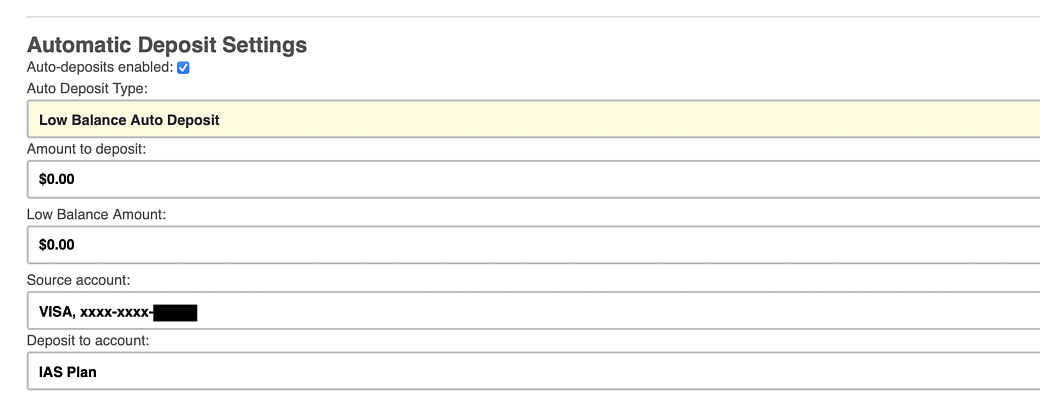
Via the Get Mobile app, this can be done by selecting the "Accounts" tab at the bottom of the screen, choosing "Automated Payments", and the completing the resulting form (shown below).
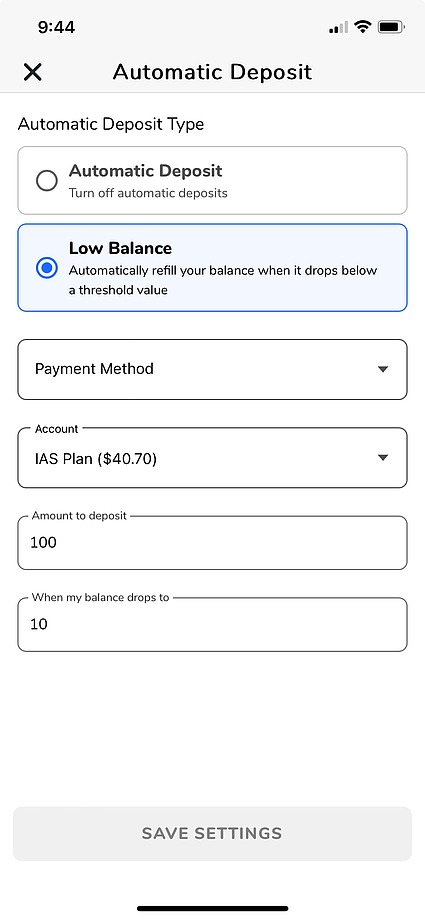
A list of charges made on your declining balance account can be found by accessing your CBORD GET account.
- Please visit the https://www.ias.edu/using-your-ias-id-card-purchase-campus
You should download a list of all charges prior to your departure. A copy of charges will not be provided after you depart IAS.