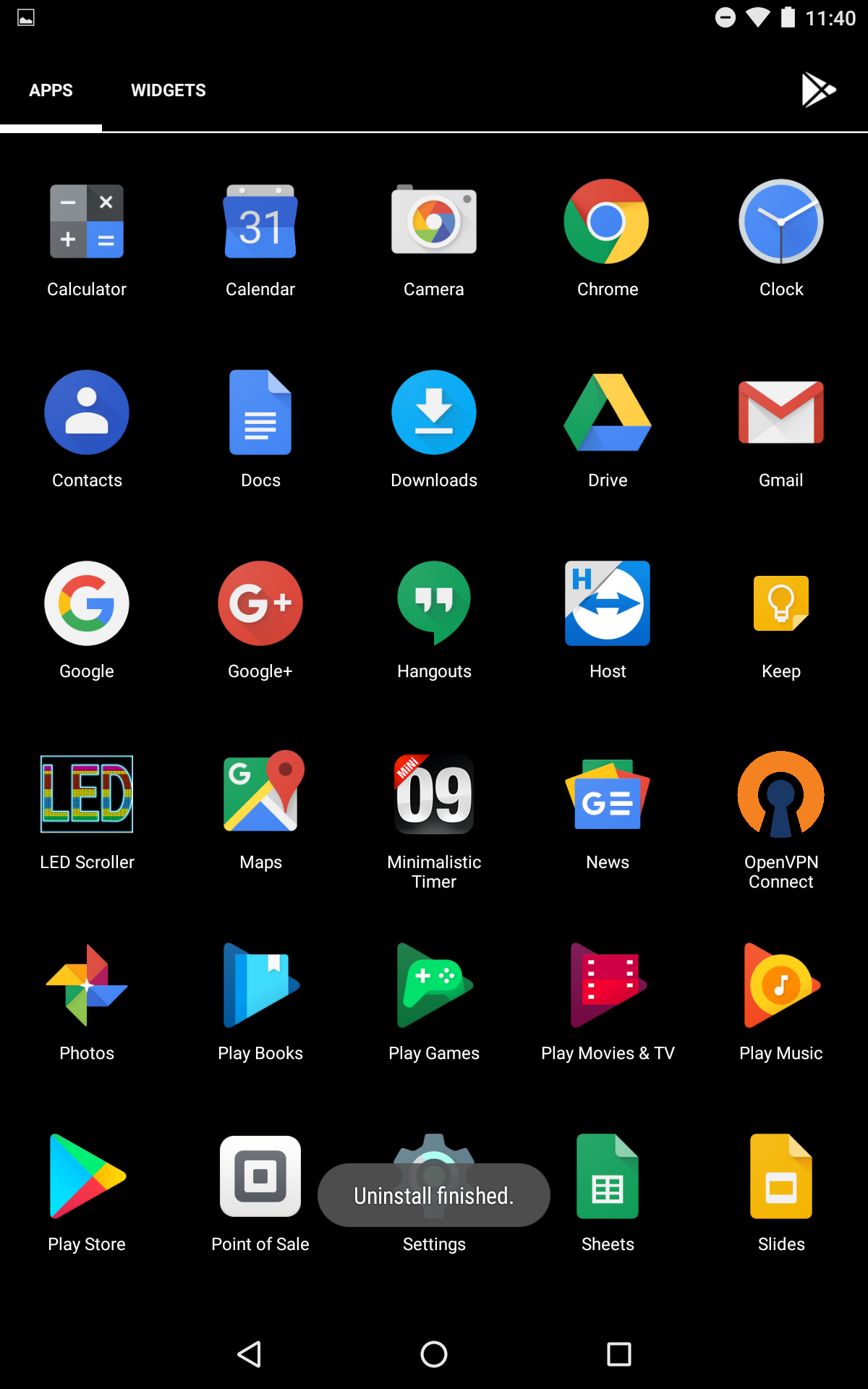Android Pulse Secure Uninstall Guide
Once you have installed and tested the OpenVPN client, we recommend removing the old Pulse Secure application. Follow these steps to remove the client. Click to return to the main OpenVPN guide.
- Locate the Pulse Secure App in the launcher.
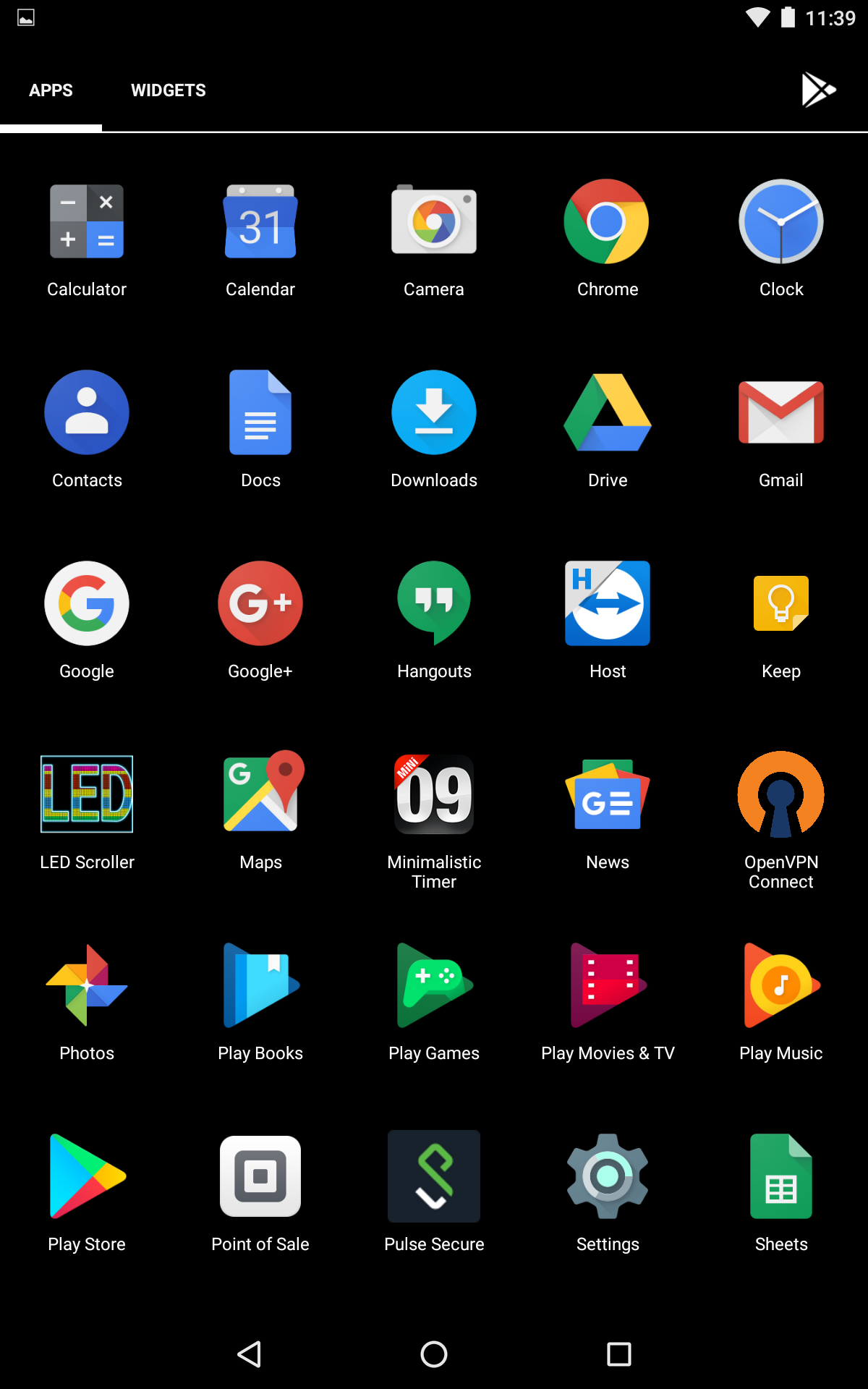
- Long click and drag Pulse Secure to the Uninstall option at the top of the screen and lift your finger.
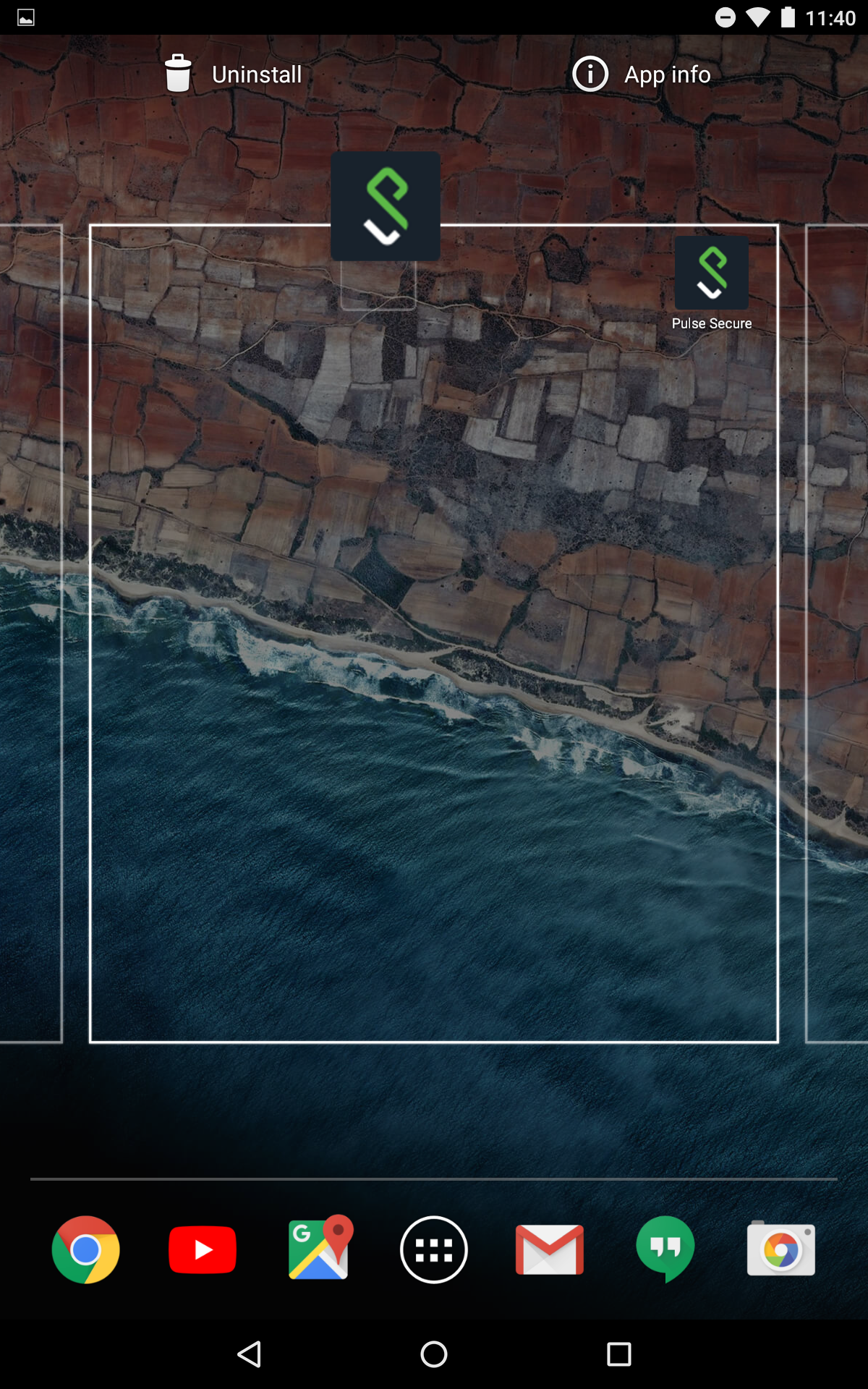
- Confirm the deletion by selection "Ok".
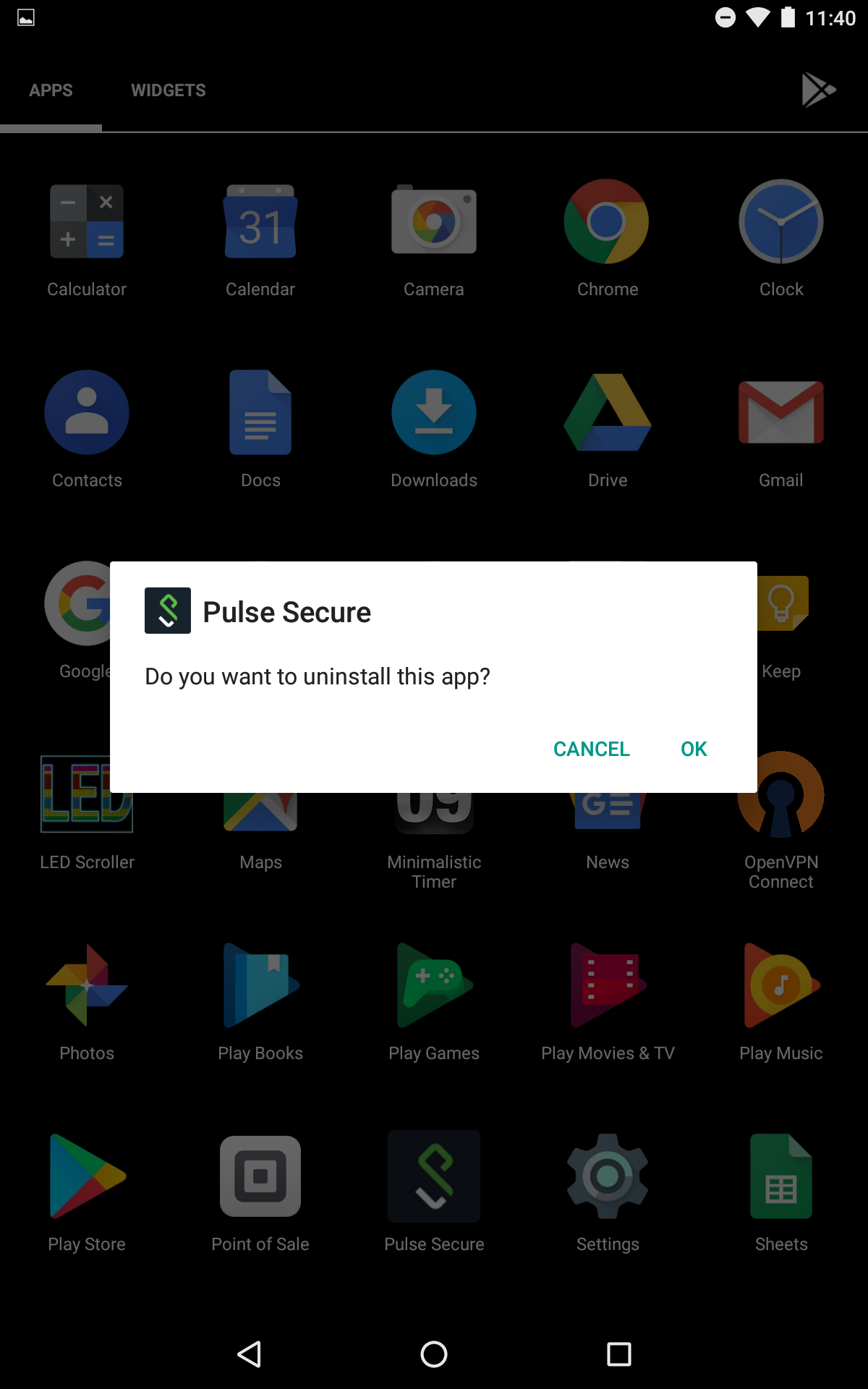
- The application should now be uninstalled and gone from your launcher.