eduroam Guide for Manual Installation
Download the IAS Certificate from https://security.ias.edu/files/IAS_CA.crt.
Create a name for the certificate. Click OK.
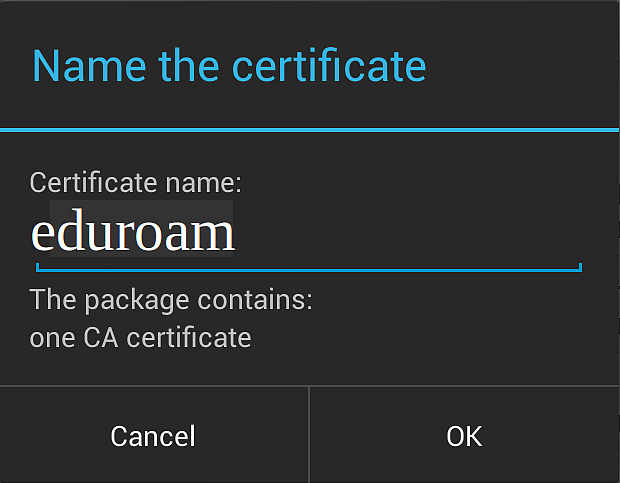
Select the "eduroam" as the wireless network.
Select configuration/modify network options. (To modify the network settings on an Android device, use a long hold).
-
EAP method is TTLS
-
Phase 2 authentication is PAP
-
CA certificate is the certificate downloaded in previous step
-
Identity is your username (including @ias.edu)
-
Anonymous identity is "anonymous@ias.edu"
-
Password is the password associated with your IAS username
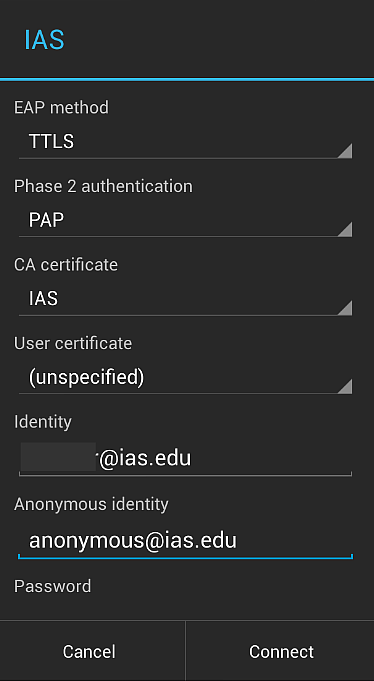
Click the "Connect" button.