WPAD Setup Guide for Windows 10
WPAD Setup Guide for Windows 10
Go to Settings.
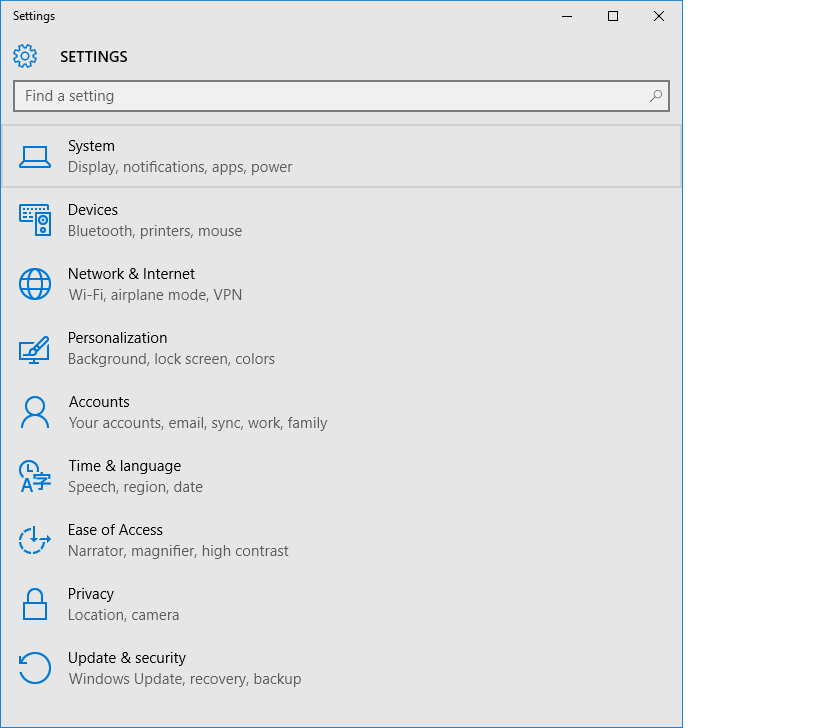
Click on “Network & Internet”.
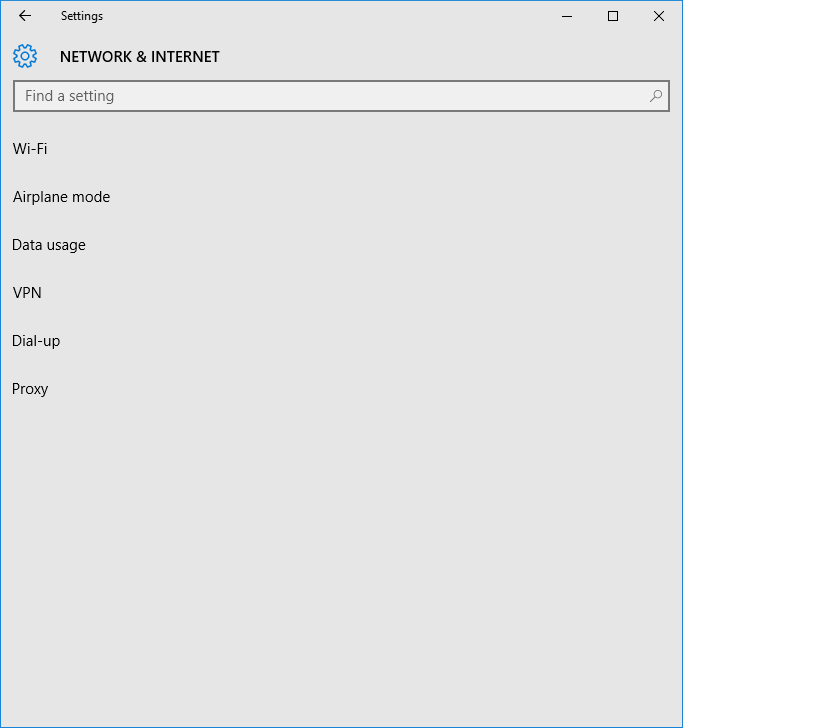 windows 10 wpad (2)
windows 10 wpad (2)
Click on “Proxy” and set "Automatically detect Settings" to On. Click "X" to close the window.
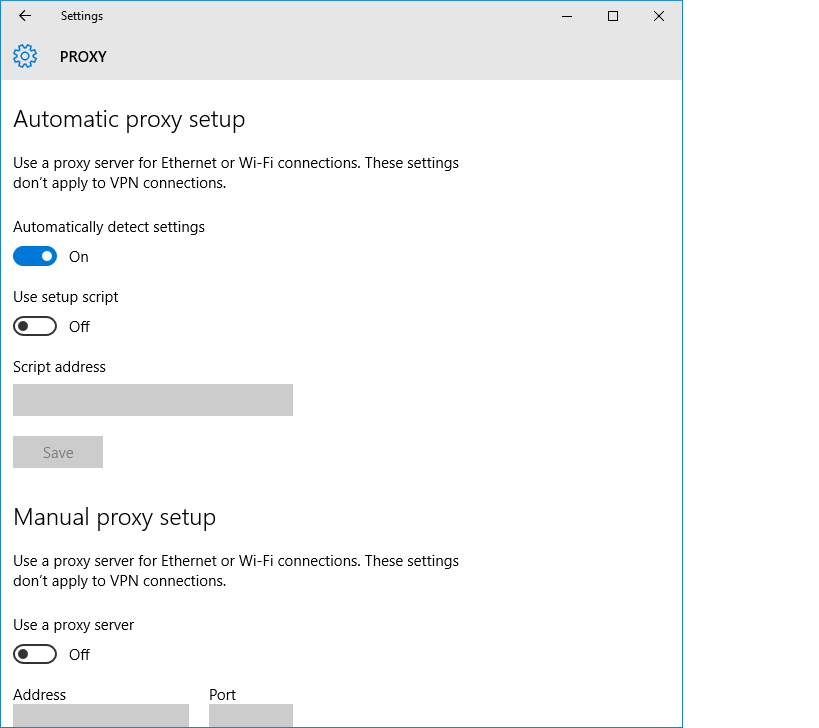 windows 10 wpad (3)
windows 10 wpad (3)