Zoom
Zoom is an online meeting software that contains built-in video-conferencing and collaboration features. The Institute for Advanced Study provides a Zoom license for Members, Faculty, and Staff.
Accessing Zoom at IAS
To connect to the IAS Zoom domain, please follow these instructions:
- Open Zoom via the web or desktop application.
When prompted to sign in, choose to sign in with SSO.
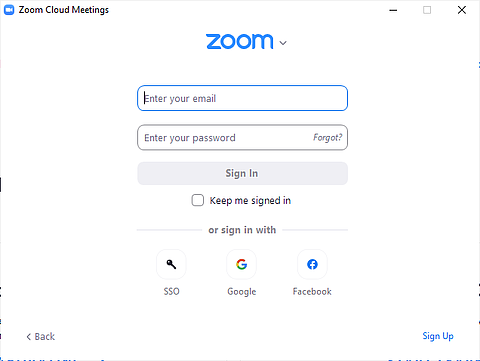
In the next window, enter the IAS company domain address, "theias.zoom.us", and then click Continue.
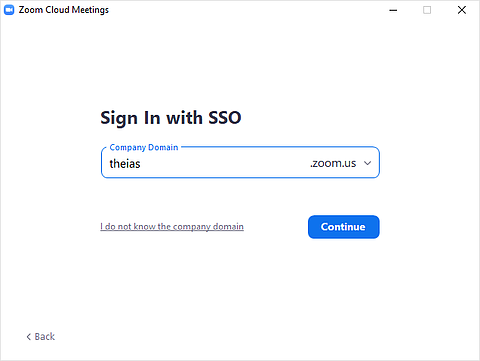
Zoom should proceed to log you in and bring you to the Zoom dashboard.
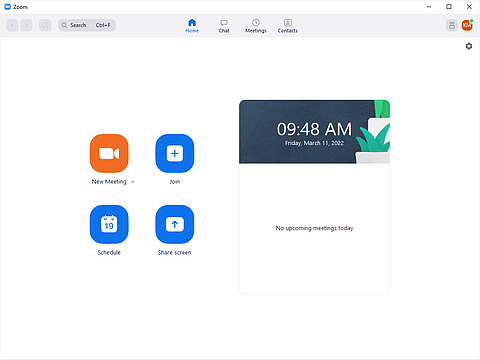
Learning to Use Zoom
If you would like to learn more about Zoom and become more familiar with its suite of features, here are some training resouces you may be interested in:
- Zoom Essentials - LinkedIn Learning course
- Zoom Learning Center - Official Zoom Training Portal