Texmaker and TexStudio is not finding packages
If you are using module load texlive to use a newer TeX installation, Texmaker and TeXstudio may not be loading the correct environment, if you are launching it through the Applications menu (or through shortcut). You can follow one of the these two options.
- Load Texmaker or TeXstudio via command line, after you have run "module load texlive" e.g. \$ texmaker or \$ texstudio
- Explicitly define PATH in each application.
Texmaker
Go to Options > Configure Texmaker
Click on Commands Next to LaTeX, PdfLaTeX,XeLaTeX,LuaLaTeX, Bib(la)tex, Makeindex, dvips, Dvipdfm, ps2pdf, metapost, Asymptote, prepend "/usr/ias/texlive/20YY/bin/x86_64-linux" where 20YY is the version of TeXLive you are running. e.g. 2021. Click OK.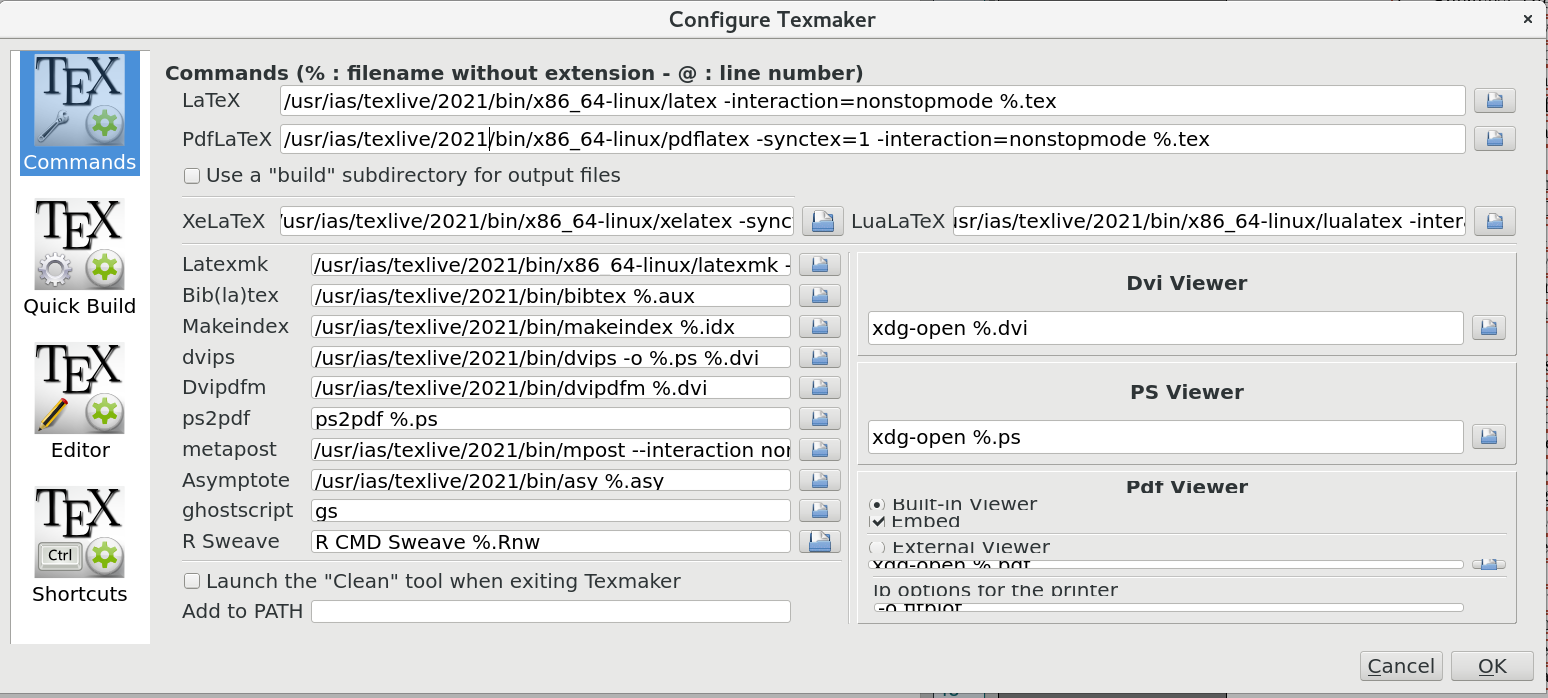
TeXstudio
Go to Options > Configure TeXstudio
Click on Commands Next to LaTeX, PdfLaTeX,XeLaTeX,LuaLaTeX, DviPs, DviPng, Ps2Pdf, BibTeX, BibTeX 8-Bit, Biber, texindy, Makeglossaries, Metapost, Makeindex, Asymptote, Latexmk, prepend "/usr/ias/texlive/20YY/bin/x86_64-linux" where 20YY is the version of TeXLive you are running. e.g. 2021. Click on OK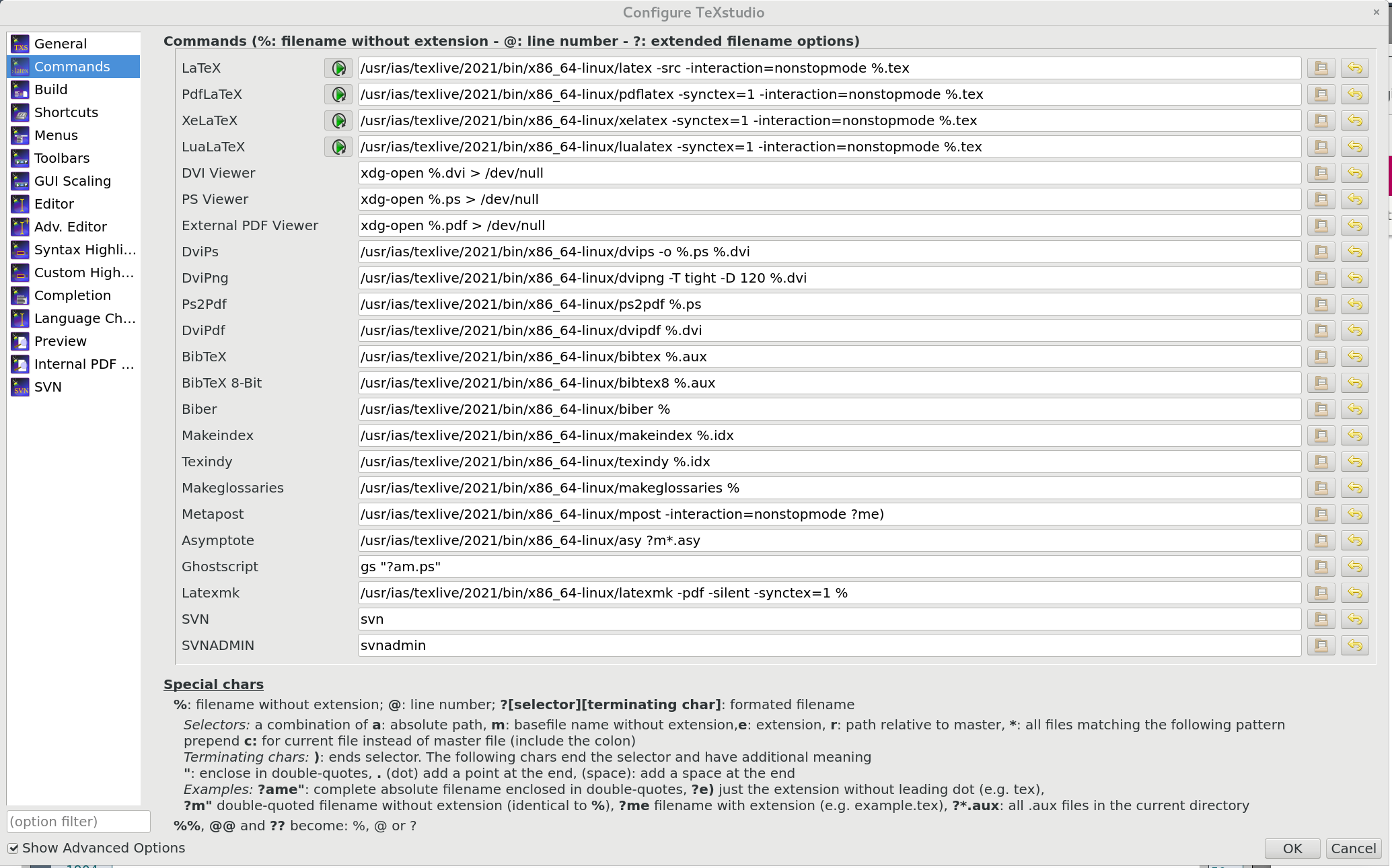
LOG FILE : This is pdfTeX, Version 3.141592653-2.6-1.40.23 (TeX Live 2021) (preloaded format=pdflatex 2021.11.5) 3 APR 2023 14:07 entering extended mode restricted \write18 enabled. %&-line parsing enabled.