How do I install Dropbox on my machine?
Note: Please also see FAQ https://www.ias.edu/math/computing/faq/sync-dropbox-folder
You can access dropbox from the Applications->Internet menu or by typing dropbox from a command prompt.
Troubleshooting
- Nothing is happening after the first time launching Dropbox.
Change your default browser to Firefox. Go to Applications -> Settings -> Details -> Default Applications. Next to Web, select Firefox, then Exit The application should download and install the Dropbox client and open up a webpage asking you to connect your Springdale Linux computer to your Dropbox account.
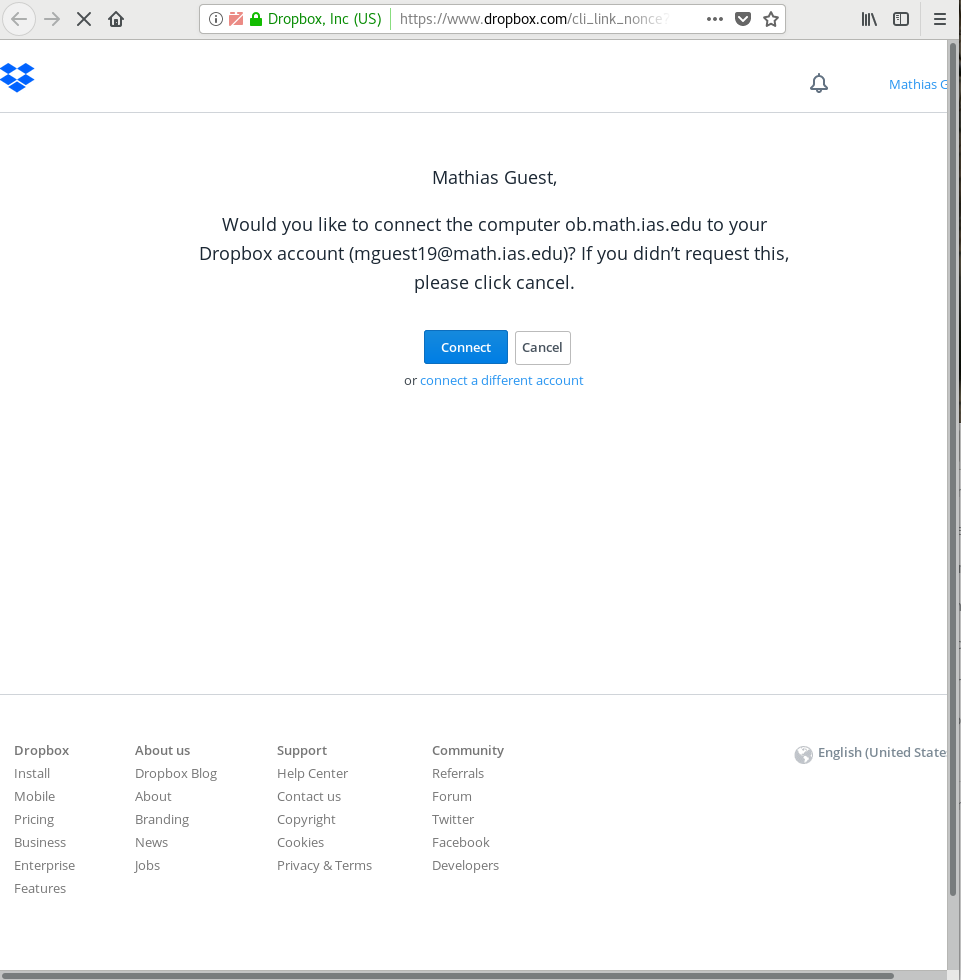
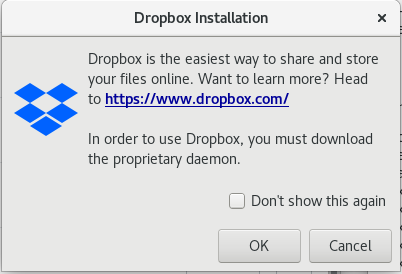
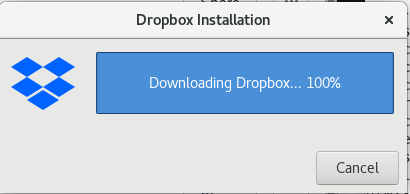
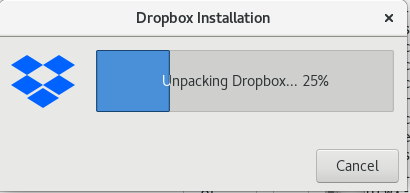
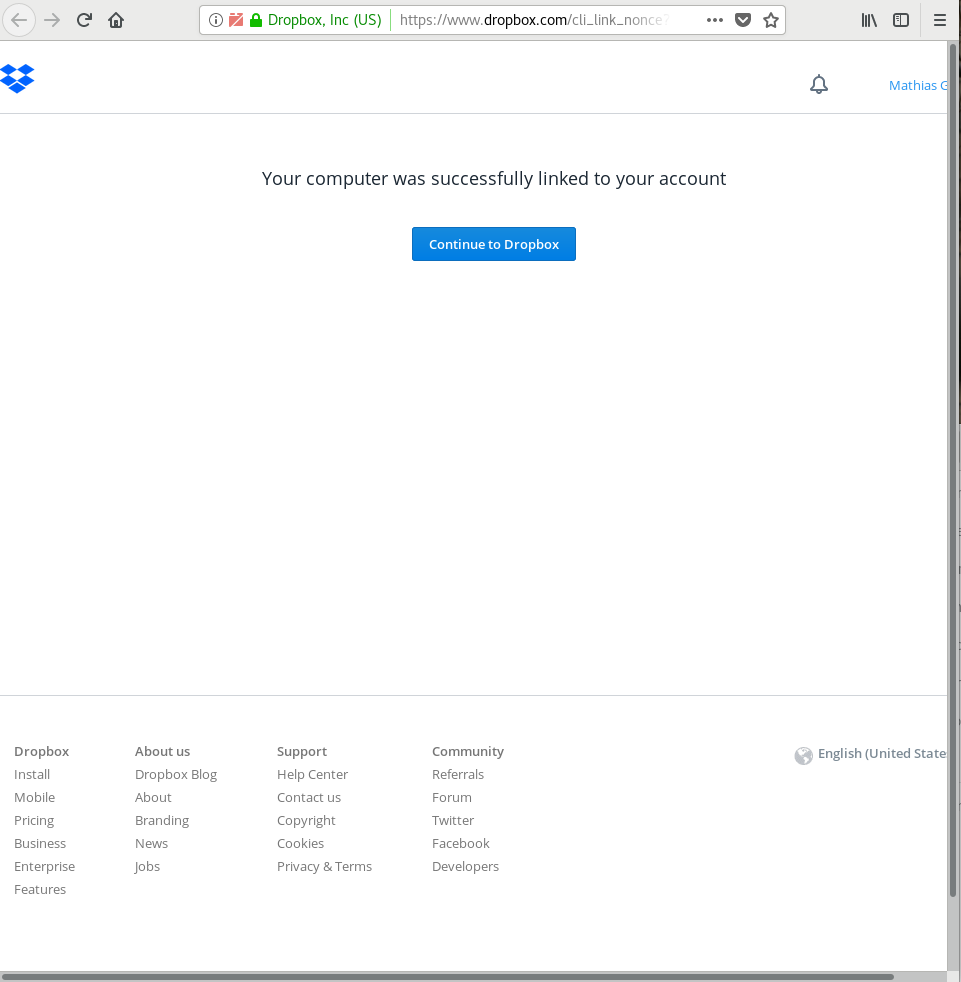
4. Once this is set up, one of the followings dialog windows should appear:- "Move Dropbox to a supported location so your files can sync.
Your Dropbox folder is on a file system that is no longer supported."- Click on Move
- Navigate to /scratch/<username>, where is your username.
- Your files should now sync to/from Dropbox.
- "There's already a folder named Dropbox".
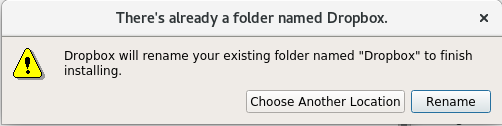
- Click on "Choose Another Location".
- Navigate to /scratch/<username>, where <username> is your username.
- Your files should now sync to/from Dropbox.
5. (Optional) If you want to change your default browser back to Chrome, repeat step 2a, but select Chrome from the list. Exit.
- "Move Dropbox to a supported location so your files can sync.
- My files aren't sycing
- Try rebooting your machine
- Have you logged into your account on the Dropbox website to see if your files have synced there? Or if they have synced on your other machine(s)?
- Try right-clicking on the Dropbox icon in your toolbar. Then select Preferences. Make sure Enable LAN sync is checked off
- Dropbox help pages:
https://www.dropbox.com/help/145 You can try right-clicking on the Dropbox icon and selecting Stop Dropbox Then type rm -rfi ~/.dropbox on a command line. Then restart Dropbox from the Internet menu. or type dropbox install -i from the command line.
- I am getting the message "Your Dropbox folder is on a file system that is unsupported"
- Click on Move
- Navigate to /scratch/<username>, where is your username.
- Your files should now sync to/from Dropbox.
- Other things to try:
- From a terminal window, type "ps -ef | grep dropbox"
- If you see something that looks like "https://www.dropbox.com/cli_link_nonce?....", Copy and paste that link into the Firefox browser
- Delete the .dropbox and .dropbox-dist directories from the command-line:
- $ rm -rf /scratch/<username>
- Try launching Dropbox again
- Stop the dropbox processes and try again
- From a terminal window, type "pkill -9 dropbox"
- Try launching Dropbox again
- From a terminal window, type "ps -ef | grep dropbox"
- See for more information: https://www.ias.edu/math/computing/faq/sync-dropbox-folder