How do I turn on the UPS device in my office?
The IAS provided computer in your IAS office is connected to a UPS device so that the computer, monitor, and your data is protected from temporary blackouts, brownouts, overvoltages and transient surges in the area.
In the event of a prolonged power outage, you may need to power on the UPS device in your office before you are able to turn on your computer and monitor. Please see the directions below for the UPS device in your office.
CyberPower Intelligent LCD Series 1350VA UPS
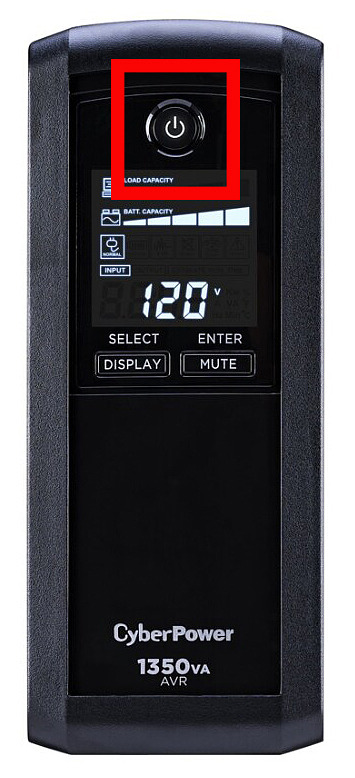
- Confirm that the UPS is plugged into a live, grounded outlet in your IAS office.
- Confirm that your IAS provided computer and monitor are both plugged into the UPS device.
- If the LCD is on, but displays 0v, press the POWER button, and the status should say NORMAL.
- If the LCD is off, turn the UPS device on by pressing and holding in the POWER button for 3 to 5 seconds. The BATTERY/SURGE PROTECTED outlets will begin passing AC line power.
- The LCD display will illuminate, the battery charger will engage as necessary and the SURGE PROTECTED outlets will begin passing power.
Tripp Lite SMART1500LCDT

- Confirm that the UPS is plugged into a live, grounded outlet in your IAS office.
- Confirm that your IAS provided computer and monitor are both plugged into the UPS device.
- If the LCD screen is already on, verify that the top-left box displays "Online".
- If the status does not say "Online" or the top-left box is empty, press the POWER button. There should be a click, and then it should display "Online".
- If the LCD screen is off, turn the UPS device on by pressing and holding in the POWER button for 3 to 5 seconds. The BATTERY/SURGE PROTECTED outlets will begin passing AC line power.
- The LCD display will illuminate, the battery charger will engage as necessary and the SURGE PROTECTED outlets will begin passing power.
The UPS devices will automatically recharge internal batteries as needed.