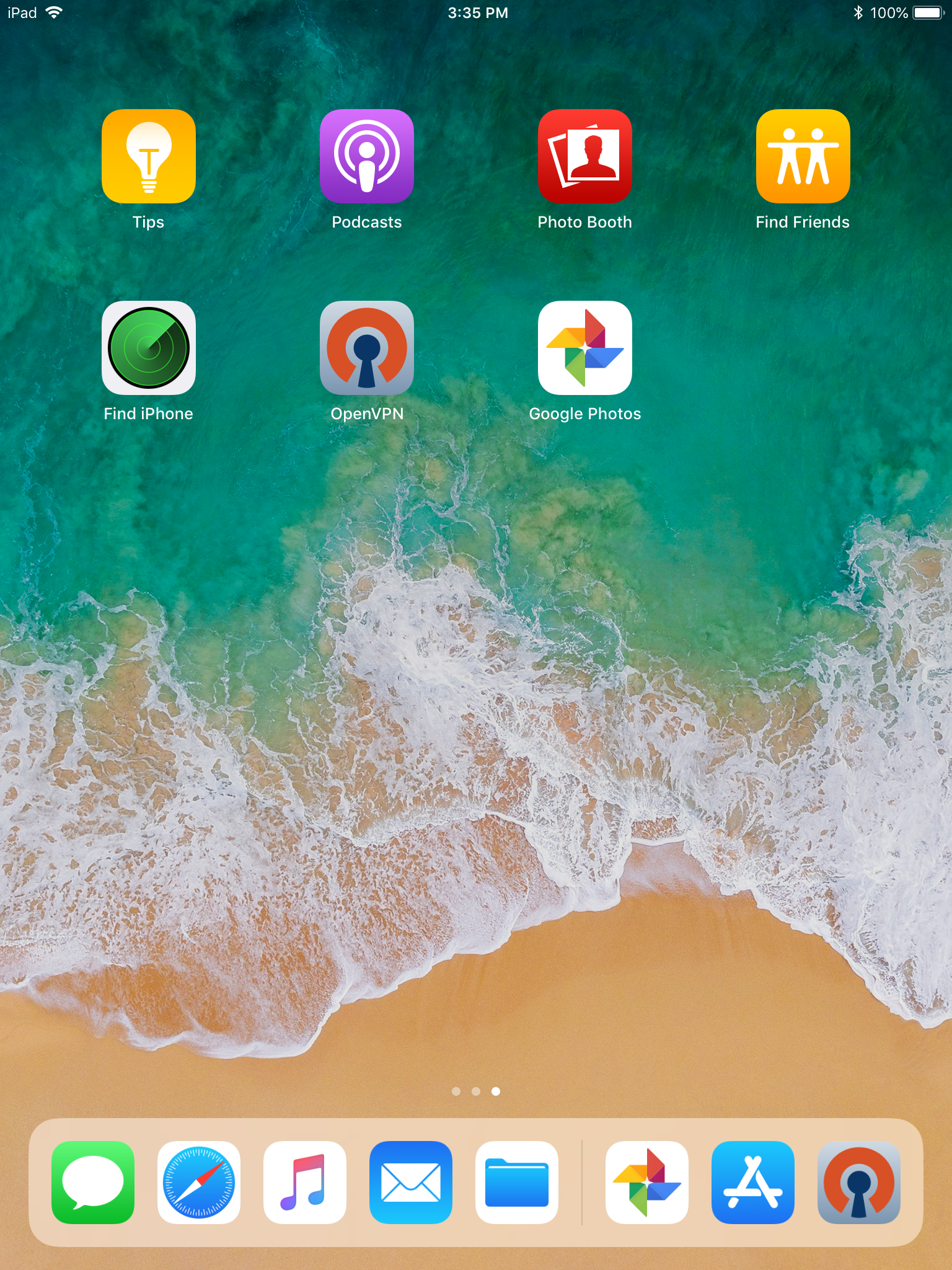Apple iOS Pulse Secure Uninstall Guide
Once you have installed and tested the OpenVPN client, we recommend removing the old Pulse Secure application. Follow these steps to remove the client. Click to return to the main OpenVPN guide.
- Locate the home screen that contains the Pulse Secure App.
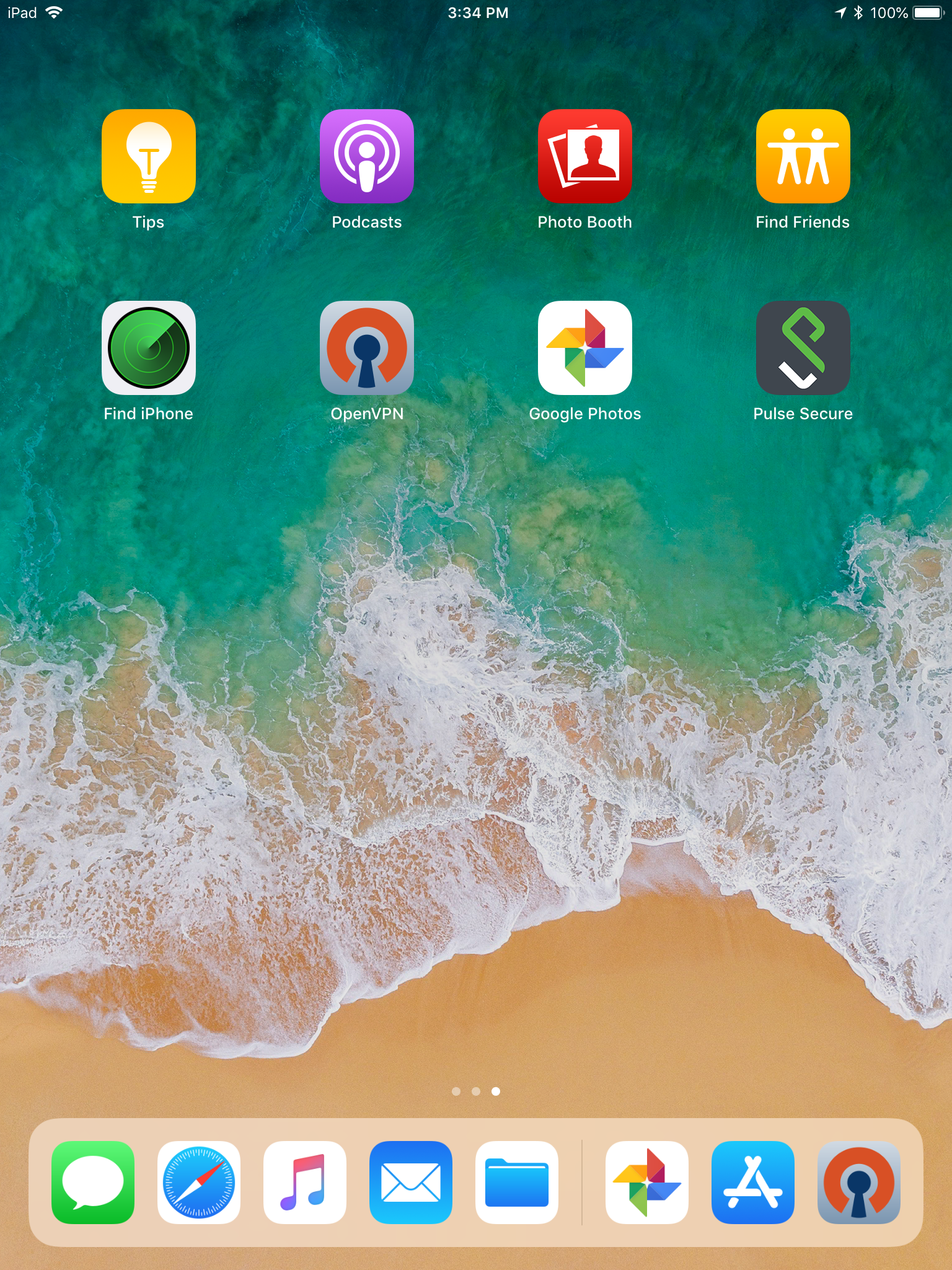
- Long press on the App until you see little X's in the top left hand corner of each app and they are shaking. Click on the X on the Pulse Secure Icon.
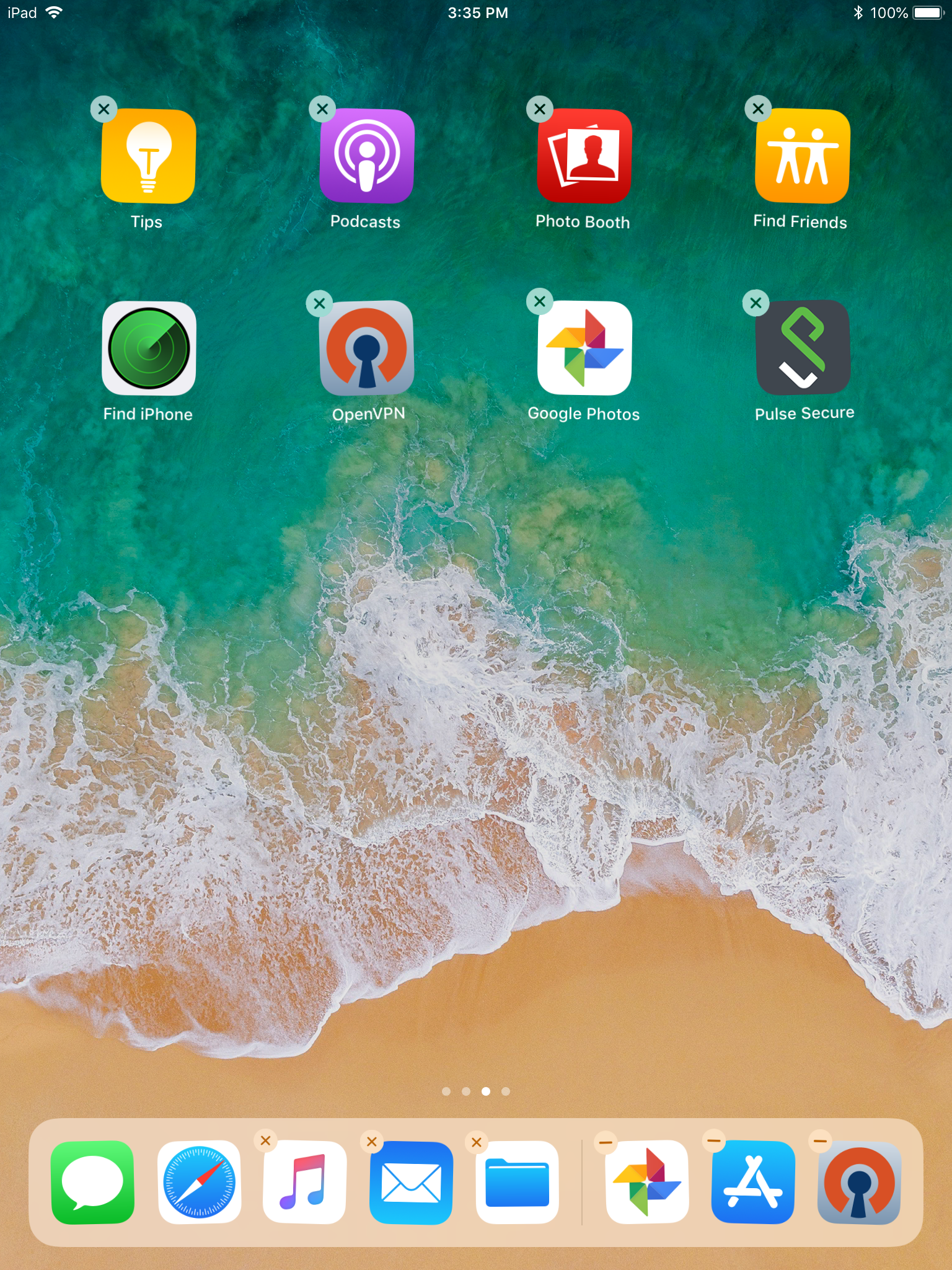
- Confirm the removal of the app by clicking on the "Delete" word.
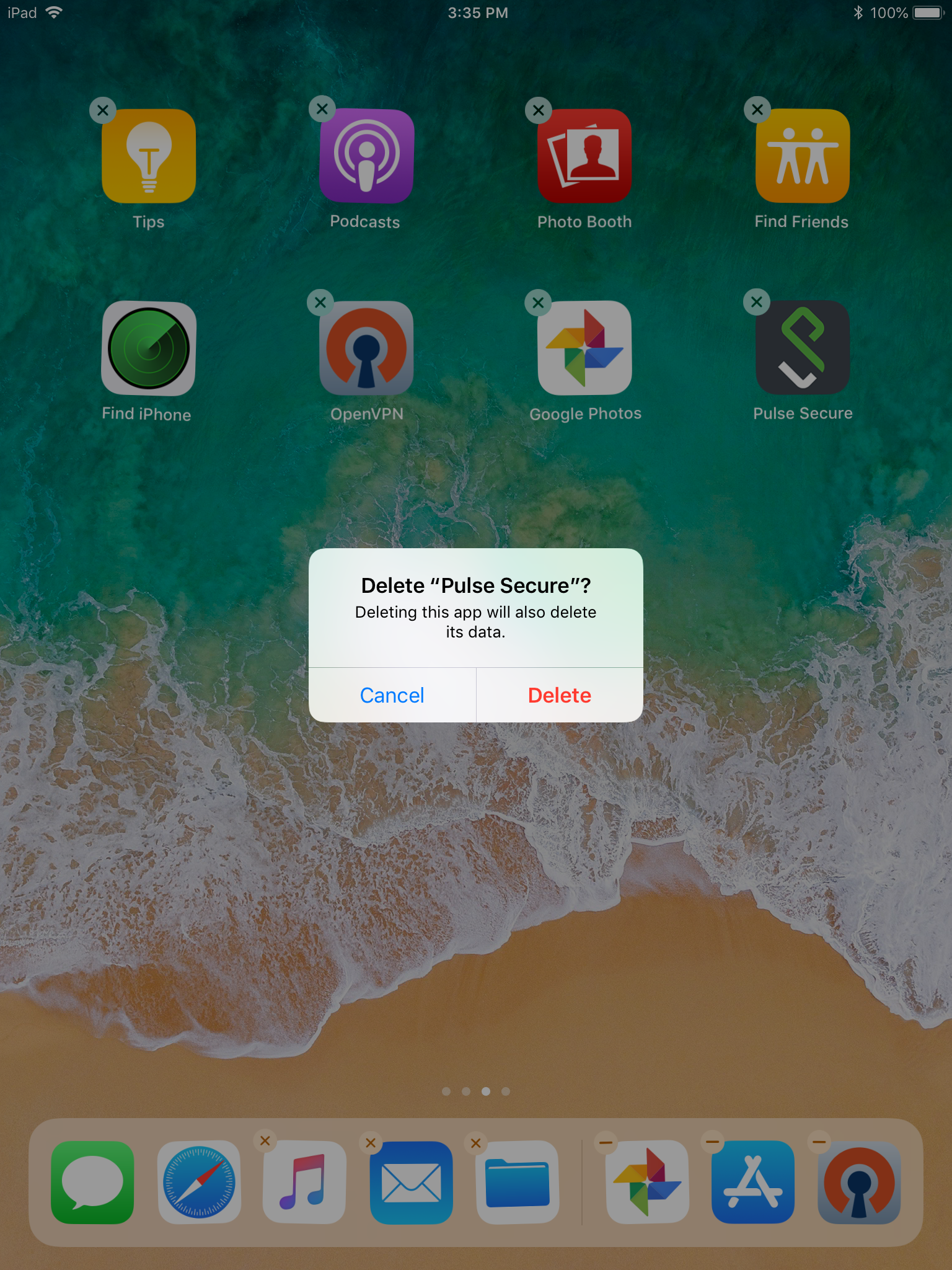
- After the uninstallation is complete, your icons will still be shaking.
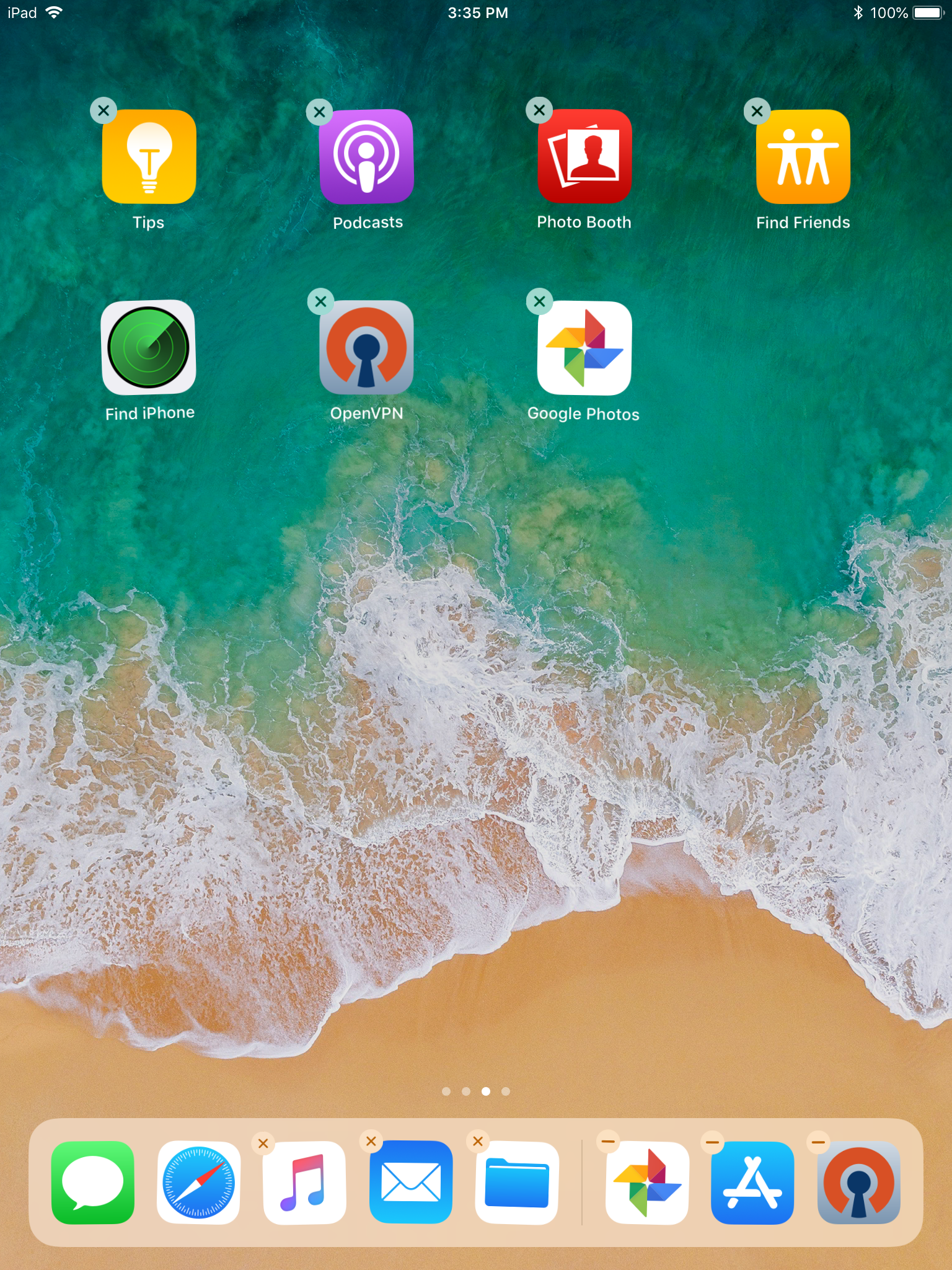
- Click the Home button to return to normal.